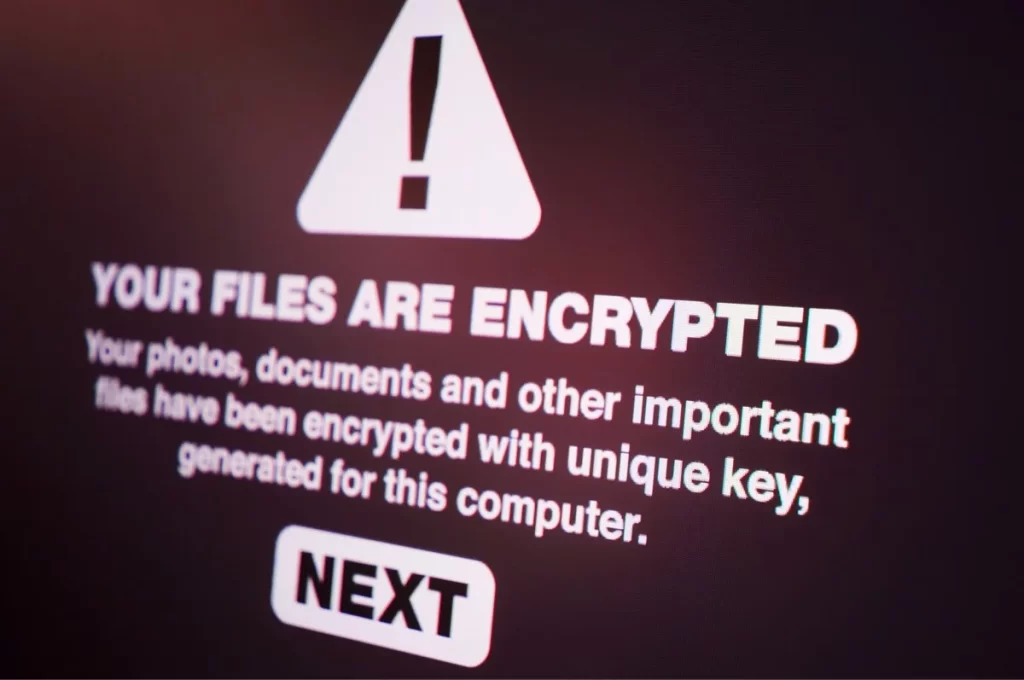Optimising and securing remote work in your business

In 2020, around 60% of the UK’s adult population worked from home during the Coronavirus pandemic. While the remote work trend had been growing in popularity before Covid-19 hit the UK, many businesses were caught entirely unprepared for remote working on this scale.
With most people now back working from their home in early 2021 – and possibly for a significant period – now is the perfect time to ensure your remote work operations are secure and performing as efficiently as possible.
Another reason to take action now is that many people do not want to return to working five-days-a-week in an office and see remote working as ‘here to stay’.
A study of 5,000 UK directors and business owners by Virgin Media Business predicted that at least 60% of employees will regularly work from home by 2022.
Because the pandemic has lasted for so long, people will naturally have formed new behaviours and new ways of being productive while working remotely. This productivity increase will be hard to ignore for many businesses. And so the future must be more flexible and fully accommodate remote working.
So we recommend approaching this as a permanent way of doing business for some and ensuring your remote IT setup is as perfect as it can possibly be. Your IT is, of course, absolutely critical to the success of remote working in your business. Remote work requires reliable, fast, secure technology that connects directly to the essential platforms, data, and processes your business relies on every day.
In this article, we’ll help you understand how you can optimise and secure your remote working setup – and reduce the risks – as we move forward with more people working remotely.
Connectivity
Internet reliability and speed will have a substantial impact on your business operations. People must have reliable access to files in the cloud, customer databases, and other vital resources. They need to connect with their colleagues, and your customers and suppliers, over the internet by phone and video call.

We have all experienced the frustration of someone’s video and audio cutting out during an important online meeting. You are at the mercy of the broadband speeds that your staff have in their homes. Without taking steps to improve underlying broadband connections, you might be at risk of remote working failing in the long-term and your business falling behind as a result.
Solution:
Besides encouraging your employees to upgrade or even paying for an upgraded connection to their property yourself, the options are slightly limited when it comes to mitigating slow connections for remote workers.
However, one option is a business-grade leased line. These premium lines offer a high-speed network and consistent speeds. A leased line is more expensive than standard ADSL or Fibre to the Cabinet (FTTC) broadband options. Still, the benefits are worth the extra expenditure for many businesses. You can scale speeds up or down from 10Mbps to 10Gbps as required.
If an upgrade for your employee’s domestic connection or investing in a business-grade leased line are not realistic options, the best advice is to look at connectivity management. Most domestic broadband connections work on a first-come, first-served basis and may not be prioritising the devices being used for remote work. By commissioning someone to implement proper connectivity management, you can achieve noticeably quicker broadband connections for remote workers.
Communication
Maintaining clear communication with employees and customers when working remotely is essential now and in the future. It’s vital that when an important customer calls your usual business phone number, someone is available to answer, and that your team can communicate effectively with each other.
Back in the office, communication was usually very straightforward; a quick informal face-to-face conversion or a more formal meeting around the table. No technology required. And while we all miss the speed, ease and simplicity of that kind of communication, we must replace it with something that fits remote working’s asynchronous communication (where you don’t expect an immediate response). Without encountering technical problems, of course.
Solution:
A reliable, cost-effective cloud-based communication solution can ensure you have complete communications coverage across your business that you can manage from any location.
This cloud-based system should include Unified Communications (UC). UC is a concept that integrates enterprise communication services like instant messaging, presence information, voice (including IP telephony), audio, and video conferencing. This comprehensive approach will ensure that all remote workers are able to communicate no matter where they are located.
Collaboration
Remote collaboration is very different from working in the office together and can be difficult without the right tools and training. And when you can’t physically come together, brainstorming, debating ideas, and pushing projects forward to completion becomes a lot harder.
Without the right tools in place, people tend to rely on email, which means waiting for replies. And waiting for replies can lead to significant delays in work progress, lots of frustration, and vastly reduced team efficiency.
Solution:
Moving business collaboration, data and processes to the cloud so they can be accessed from anywhere and from multiple devices is essential. The cloud incorporates remote work into day-to-day activities efficiently, letting coworkers share and edit files, share ideas instantly, and work together on key projects without the need for a local hard drive or endless email chains.
By switching to a cloud-based service, you immediately reduce the costs of mobility, technology, energy, and compliance by eliminating hardware and servers. And, because these services are typically subscription-based, there is no lump sum to pay.
You can choose from a wide range of collaboration tools, including video conferencing services and apps for facilitating effective collaboration and communication. For example, Microsoft 365 (formerly Office 365) offers a vast array of tools to help you work and collaborate more efficiently than ever before.
One of the main components of Microsoft 365 is Teams which enables you to move to efficient instant messaging, document sharing, virtual meetings, and reliable video conferencing.
Security
There are many potential security issues with working remotely. Managing these remote working security risks effectively is an essential part of helping your organisation operate safely and securely in this difficult time – as well as ensuring you remain compliant with data protection law.
Risk: Limited visibility and monitoring of critical systems
The enforced move away from the office can result in reduced visibility and monitoring of critical systems.
Solution:
Ensure you have proper IT support in place. You need a clear view of your systems and their performance. Proactive 24/7 monitoring, reporting and alerting deliver real-time information that helps you react fast to any problems with your critical services, servers, and firewalls.
‘Asset management reports’ let you see how your IT systems perform and how much downtime there was each month. It’s a clear view across your entire IT infrastructure to ensure you get the big picture, as well as insight into the small details.
Risk: Unpatched servers
In 2021, cybercriminals will increasingly use tactics that focus on compromising internet-facing infrastructure. They will exploit vulnerabilities in unpatched servers with stolen credentials or identify potential victims with exposed Remote Desktop Protocol (RDP) connections or File Transfer Protocol (FTP) servers.
Solution:
Effective Managed IT support can ensure that your servers and software are always up-to-date with the latest security patches. Remote patch management allows admins to install patches and updates on any application, software, or device operating on or connected to a network from anywhere on the network.
And support from a trusted IT supplier ensures your network and device security are prioritised, and you always know your servers are patched with the latest security releases.
Risk: Malware (leading to data loss)
“Malware” describes any malicious program created to wreak havoc on a computer system. Despite numerous anti-malware measures, cybercriminals and hackers aren’t giving up easily because they know there’s money to be made.
Hackers recently seem to be shifting their focus toward discrete infections through Internet of Things (IoT) and email, with a continued focus on enterprise businesses and governments, especially when it comes to ransomware infections.
In 2019, 39% of UK businesses reported being impacted by ransomware. PDFs and Microsoft Office files were used in nearly 38% of new malware detections in 2019.
Solution:
- Migrating critical data and processes to the cloud now can protect your business from any number of potential threats, including damage to or loss of company hard drives
- Protect against phishing attacks by training and educating your staff
- Perform regularly scheduled vulnerability scanning and establish a patching policy
- Implement strict password controls
- Use two-factor authentication
Risk: Physical intrusion into your business premises
Remote security monitoring is essential for businesses during a crisis. With fewer employees on business premises, the result is an unfortunate spike in opportunities for crime in low-traffic areas or remote locations.
Solution:
With 24/7 alarm monitoring, smart detection, remote access and a variety of alert options, a security system gives business owners all the tools they need to remotely secure their workspace and rest easy knowing the business is protected 24/7.
Risk: Poor device security
Whether your remote employees use their own devices or company-owned equipment, they need to know how to look after them and keep them secure. This includes securing them when not in use, ensuring they are not left unattended, and keeping software up to date.
Solution:
- Employees should be able to keep antivirus and anti-malware programmes running and up-to-date (with attacks like social engineering on the rise, this is more important than ever now), enabling automatic updates where possible
- Employees should also know what to do if a device is lost or stolen, and who to contact for support
- Implement remote working policies that set out what you expect of remote workers
Policies and important information
Many staff are now using their personal devices for work purposes. Although BYOD (Bring Your Own Device) has many advantages, you will have less control over how those devices’ security settings are configured.
If, for instance, a staff member fails to keep their antivirus or anti-malware up to date and accidentally downloads malware, your corporate information will be put at risk, and your network could become infected the next time they connect to it.
So your team needs easy access to policies, guides, and other important information to help them work from home successfully.
Solution:
A BYOD policy will help ensure staff follow appropriate guidelines and help mitigate this risk. If you already had a BYOD policy, you may now need additional rules, especially if you haven’t experienced remote working at scale previously in your business.
Create a strategy for how you’ll provide critical information, whether that’s via email, a phone call, text message or a channel on your internal communications platform. Start gathering key documents. Include a list of acceptable remote work applications (collaboration software and communications platforms, for example) that will support your remote workers.
Also, identify a central repository or app where employees can quickly access your policies (and other important information) needed to perform their duties securely while working remotely. Consider including contact info for key leadership personnel during a crisis via phone, email, and text.
Backup and recovery
In the worst-case scenario, what would data loss look like for your remote workers? How much data do they have access to and how important and sensitive is it? And how long would it take to restore the data and get them back up and running again like before?
A security breach or a hardware problem resulting in data loss is unpleasant to think about. It’s easy to think “that won’t happen to me”, but unfortunately it can happen to any business at any time. In fact, 90% of companies in the UK experience some kind of downtime, which may result in loss of data, security, productivity, and revenue.
Solution:
While you can only reduce the odds of a security breach, you can practically eliminate data loss with the right backup and recovery solution.
A comprehensive Disaster Recovery service ensures you can recover from major issues rapidly and without data loss, helping you get back to business as normal with minimal downtime. Disaster Recovery as a Service (DRaaS) gives you scalable storage options, secure data protection, and rapid recovery times should something happen.
Addressing critical technical issues
How do you currently provide urgent IT support to your remote workers? How quickly can they get help with a major IT issue? Back in the office, your staff can get help pretty quickly, but when working remotely, this isn’t always the case and they may feel stranded if left waiting for support. Certainly, during the Covid-19 pandemic, it has been very challenging for in-house IT teams to support people effectively, especially in large organisations with employees spread far and wide.
Solution:
To avoid your employees feeling helpless (especially during these difficult times in 2021), it’s crucial to ensure any IT problems can be addressed quickly and successfully.
An outsourced service helpdesk, 24/7 ticket support, and telephone support with rapid response times are all available as part of Managed IT support services like ours that ensure your remote workers get technical support when they need it most, in whatever way they need it, any time of the day (or night!).
Contact us if you need any kind of remote or on-site IT support for your business.